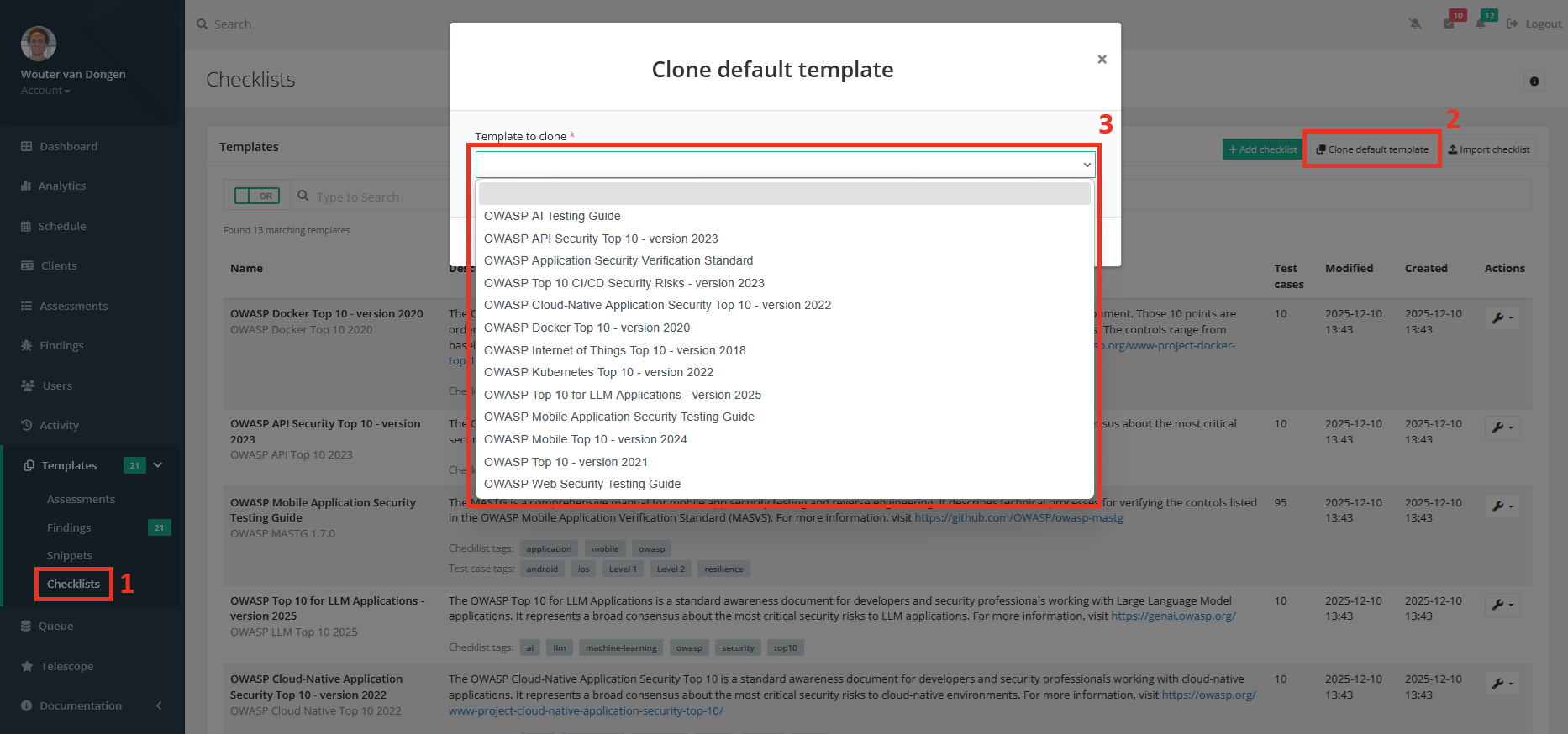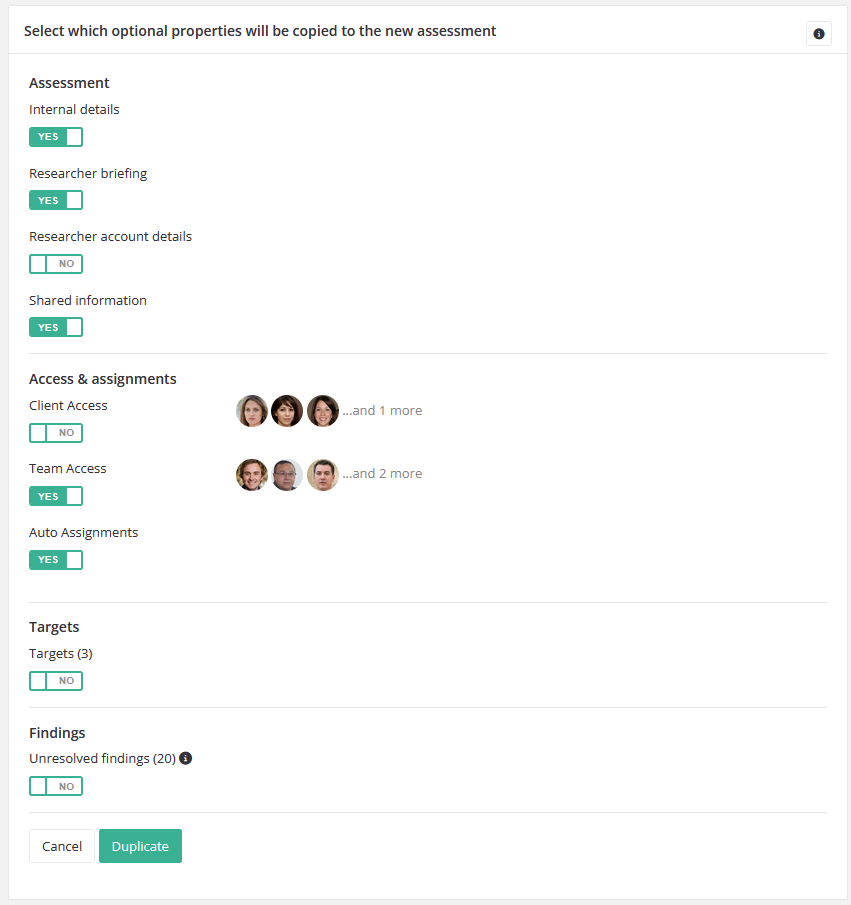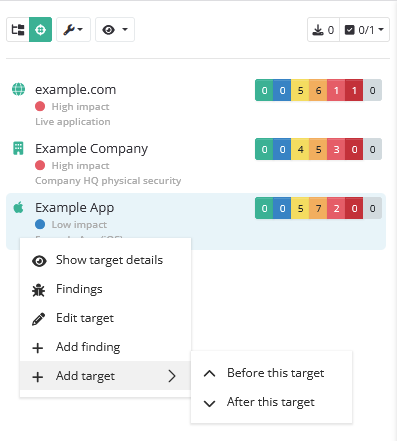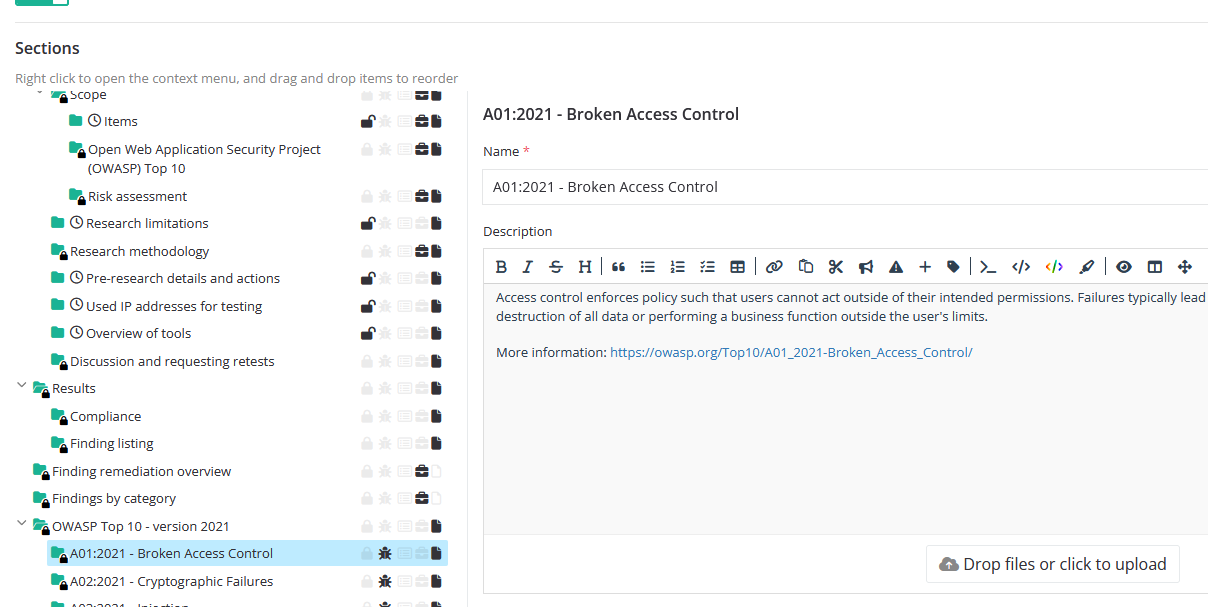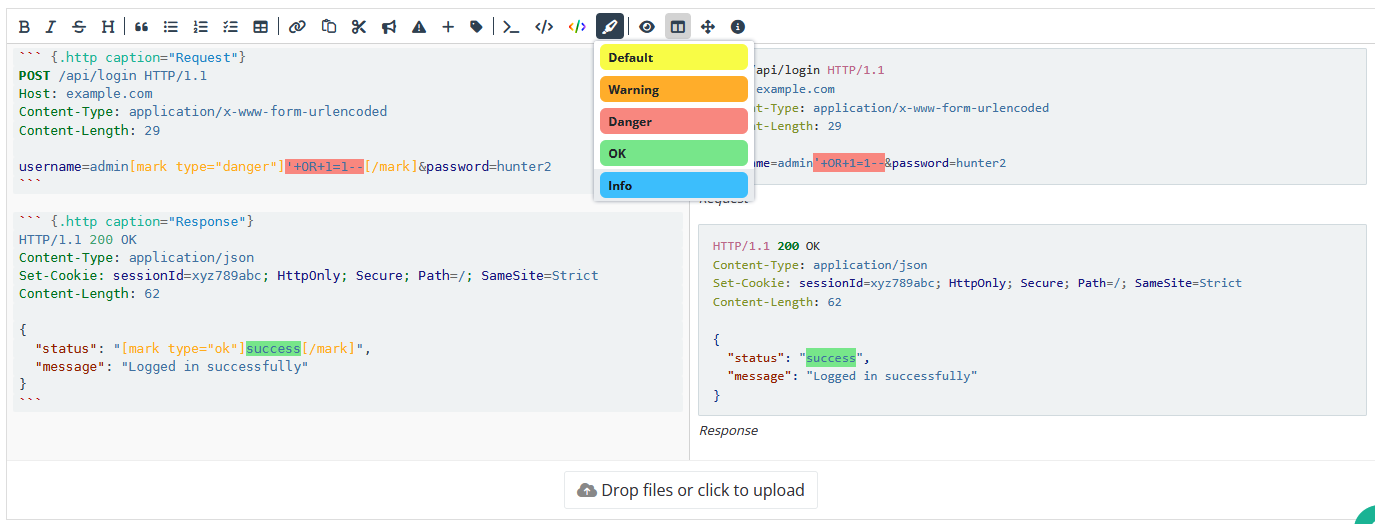2026.02.10
n8n
The latest release of Security Reporter includes an integration with n8n, making it possible to add another layer of automation and customization on top of Security Reporter without having to write a single line of code!
Follow the guide here to set up the Reporter integration in n8n.
Our latest blog shows an example of how you can integrate Reporter with Jira using n8n.
Other Improvements
- In the finding layout, you can now configure conditions to show or hide fields based on assessment and client fields. The n8n blog post includes an example in which the Jira Issue field is displayed only when it is not empty.
- OWASP ASVS v5 has been added to the checklist templates. You can add it to the list of checklist templates by going to Templates > Checklist Templates, clicking Clone default template, and selecting OWASP Application Security Verification Standard v5.
- Admin users can now be assigned to test cases directly from the checklist table.
- Editor autocomplete has been improved. You can now use the Tab key to accept a suggestion, and
[mask]has been added to the autocomplete options. - Add 'Show details' tooltip to tool finding titles.
- Documentation for using custom CA certificates has been added.
- An option has been added to URL custom fields to control link behavior, either opening in a new tab or the current window. For existing custom fields, links now open in a new tab by default.
- The section status badge that appears in the assessment overview tab is now smaller.
- A button has been added to the top of a finding that scrolls to the latest retest when clicked:
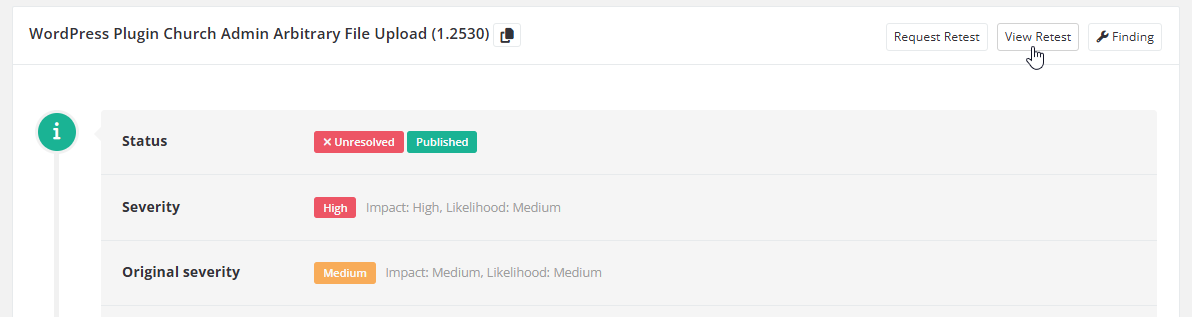
Report compilation bug fixes
- Fix an issue where a link in a PDF that continues on the next page would make the whole page clickable.
- Fix an issue where rendering inline code inside a table would crash report compilation.
- Fix an issue where mark tags could highlight the wrong text when used in combination with Unicode characters.
- Fix an issue where inline code started a new paragraph.
- Fix a bug that caused the PDF index to contain duplicate entries.
- Fix several additional rare issues related to PDF compilation.
Other bug fixes
- Fix an issue where the 'Add Checklist' button was visible to users without checklist creation permissions.
- Fix a bug that caused targets to not appear in the targets list after adding them.
- Fix an issue where the checklist table always showed the pass rate in the PDF report, even if the option was turned off.
- Fix an issue where the pass rate text could not be translated.
- The deprecated 'X-XSS-Protection' header has been removed.
- Fix results when filtering assessments by 'Research phase completed at'.
- Fix a bug that caused custom field regex validation to fail when using a pipe operator.
- Boolean custom field changes in the theme editor are now saved.
- Fix a bug that caused theme exports to fail when the colors of a custom field had previously been modified in the theme settings.
- Fix a bug that made it impossible to change the 'password-protected PDF reports' setting from 'false' to 'true'.
- Fix a bug that caused the add snippet button to not work in the assessment template edit page.
- Fix a bug that caused the user page to throw an error if the logged-in user had no timezone.
- Fix a bug in pages with a resizable split pane (such as the finding layout edit page) that caused the divider to stick to the mouse.
- Fix a bug that sometimes caused a 500 Internal Server Error on the task page.
- Fix a bug that caused result icons to become misaligned in the checklist table.
- Fix a bug that caused the result of a test case to not get updated when the vulnerability state of a finding changed.