Improved researcher panel
We've revamped part of the researcher panel to make organizing your assessments easier and more efficient.
Rearrange sections and move findings between them with drag-and-drop simplicity in the new "reorder" view (accessible via the wrench icon).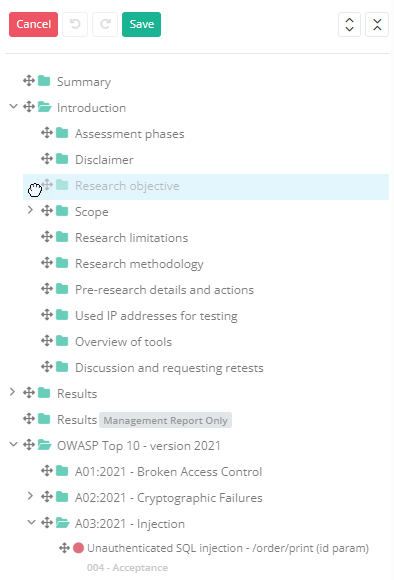
Create and delete sections on the fly using the right-click context menu – no more page refreshes!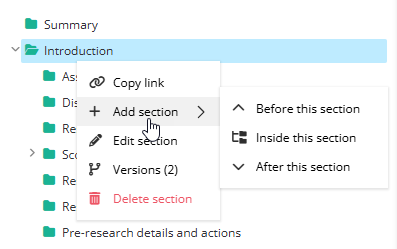
Access all section properties in a single, detailed view without leaving the page. Hover over icons for property details.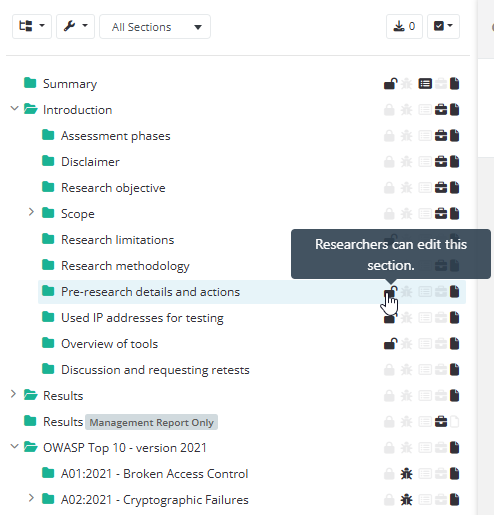
We have many more exciting improvements planned for the researcher panel to enhance your workflow further.
Highlight key details using callouts
Add visual emphasis to your content with callouts! Callouts help you emphasize key information, making your reports clearer and more impactful. Plus, they're rendered perfectly in PDF exports for a professional look.
More control over publishing findings, sections, and retests
We've enhanced how you share information with clients, giving you greater flexibility and control. You can now publish findings, sections, and retests independently, regardless of the overall review status.
Previously, clients could see findings, sections, and retests in two ways: automatically when approved by a reviewer, or when manually set to "published" status. This happened even if the overall assessment wasn't set to a completed status, which sometimes caused confusion.
Now, you decide what clients see and when. Keep everything under wraps until the assessment is complete, or share critical findings, sections, or retests immediately – the choice is yours!
How it works:
- Publish individual findings, sections, or retests at any time, even if they're still in draft status. This allows for early collaboration and faster response to critical issues.
- When your assessment is finalized, you can publish everything with a single click.
Example: Share a critical "draft" finding with your client so they can begin mitigation right away. They'll see the "draft" status and understand that details may be refined later.
Enhanced control over automated backups
We've added greater flexibility and control to automated backups:
- Customize the size limits for your automated backups to optimize storage usage.
- Stay informed with email alerts for successful backup operations (previously only sent for failures).
- Set a warning threshold to be notified when backups approach the total size limit, allowing you to take proactive action.
For detailed information, see Documentation > General > Configuration > Backups for details.
Retests now available without client requests
You can now initiate retests without needing a client request. This new assessment setting is ideal if you don't plan on giving clients access to Reporter.
With this setting enabled, you can use all retest functionality, including the review process, with greater flexibility and without requiring client involvement.
Set your default preference for this setting in Settings > General > Assessment Defaults to apply it to all new assessments.
Other improvements
- Targets are now optional. You can now create findings without targets.
- Researchers can now edit each other's retests.
- You can now customize the vertical padding in tables in your report themes.
- Added functionality to import and export assessment templates as zip files.
- Improved logic for when new versions are created.
- Greatly improved performance of the API documentation page.
- You can now add the number of findings in each category to the labels of the finding severity chart report component.
- Added an option to show the original severities in the finding counts by severity components.
- You can now use most assessment custom fields as placeholders on the front page of your reports.
Bug Fixes
- Fixed a bug where the status of an assessment was not automatically set to scheduled when you set dates.
- Fixed a bug where the markdown editor showed incorrect autocomplete suggestions when you are writing a code block caption.
- Fixed missing translations for health check emails about automated backups.
- Fixed a bug where you couldn't attach documents to a request for revision of an assessment section.