Introducing Custom Fields and Finding Layouts
Designed to put flexibility and control at your fingertips. Add highly customizable fields to users, clients, assessments, and findings, and tailor the layout of findings to your exact needs. Use custom fields with your integration with external services - see our blog for an example integration with GitHub that utilizes custom fields, webhooks, and the Reporter API.
Custom fields can be added to findings, assessments, clients, and users:
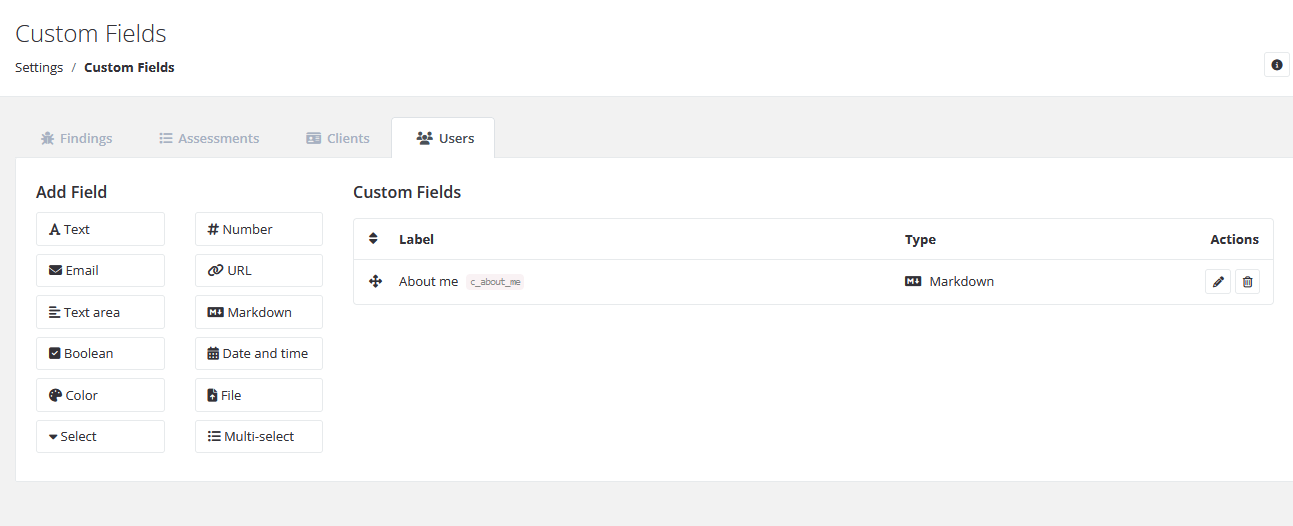
For example, add an "About me" field to user profiles:
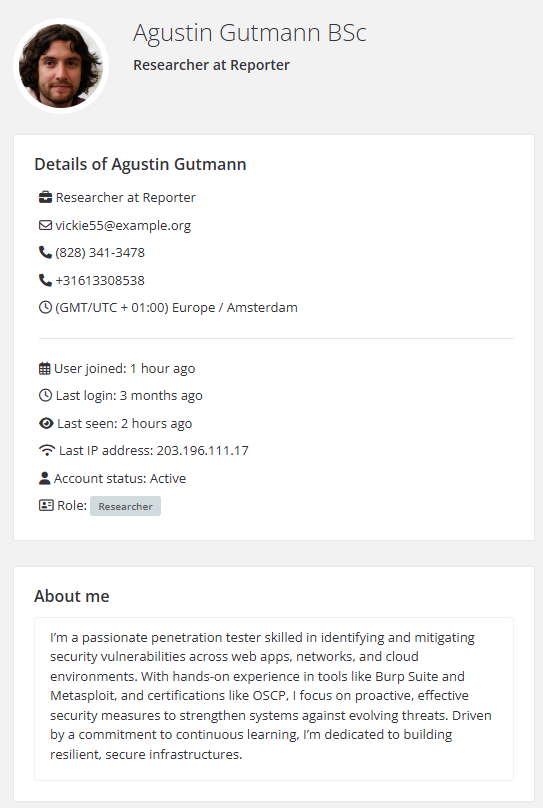
Create Fields of Any Type: From simple text and number fields to specialized options like email, URL, markdown, and multiselect, you can build forms that precisely reflect your requirements.
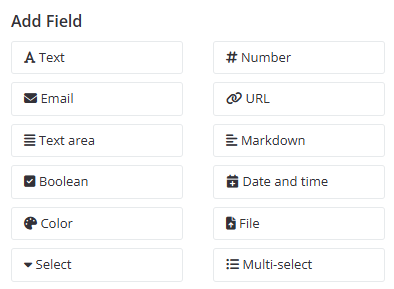
Customize Every Aspect of a Custom Field: Design fields to fit your exact needs with extensive customization options. Customize labels, API names, and tooltips of each custom field. Set up many types of validation rules to enforce data consistency. Mark fields as required, and apply type-specific settings for an optimized data entry experience. Every aspect of your custom fields can be tailored, making them as adaptable and detailed as your application requires.
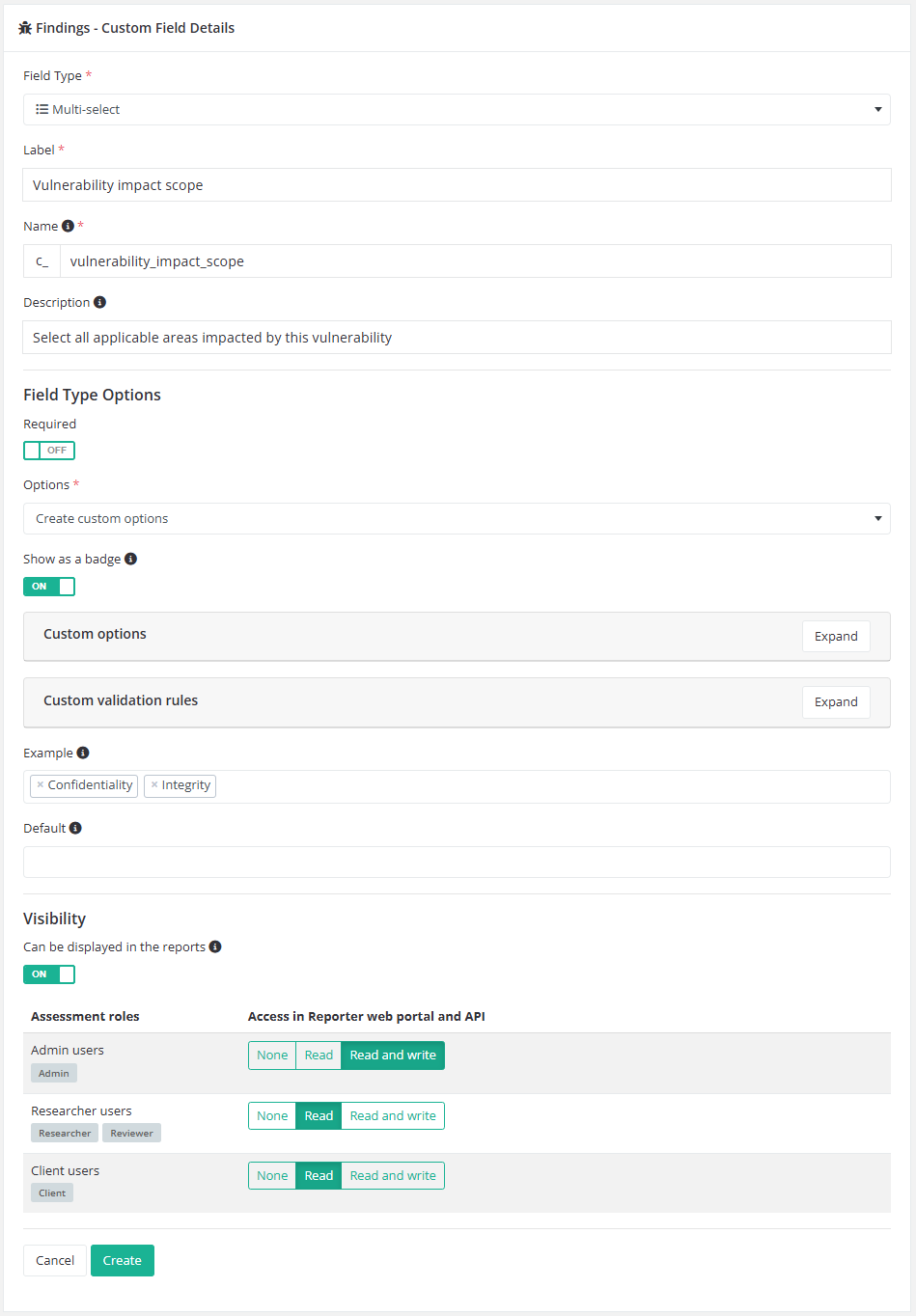
Effortless Custom Field Translation: Add multilingual support by translating custom field elements with ease. When a custom field appears in a pentest report, it automatically aligns with the report’s language, displaying the appropriate translation. Provide a localized experience for all your clients across the globe without additional effort.
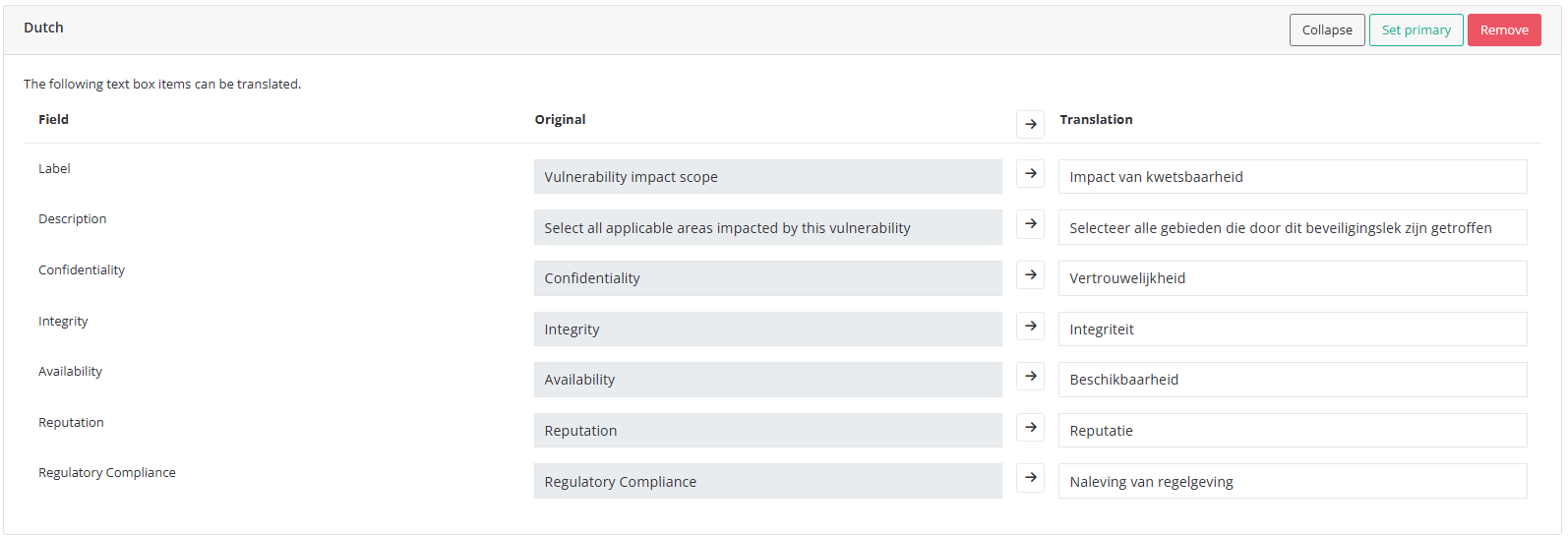
API Integration: Access and manage custom fields through the API, just like any standard field. Retrieve and update custom field data effortlessly, integrating it directly into your workflows.
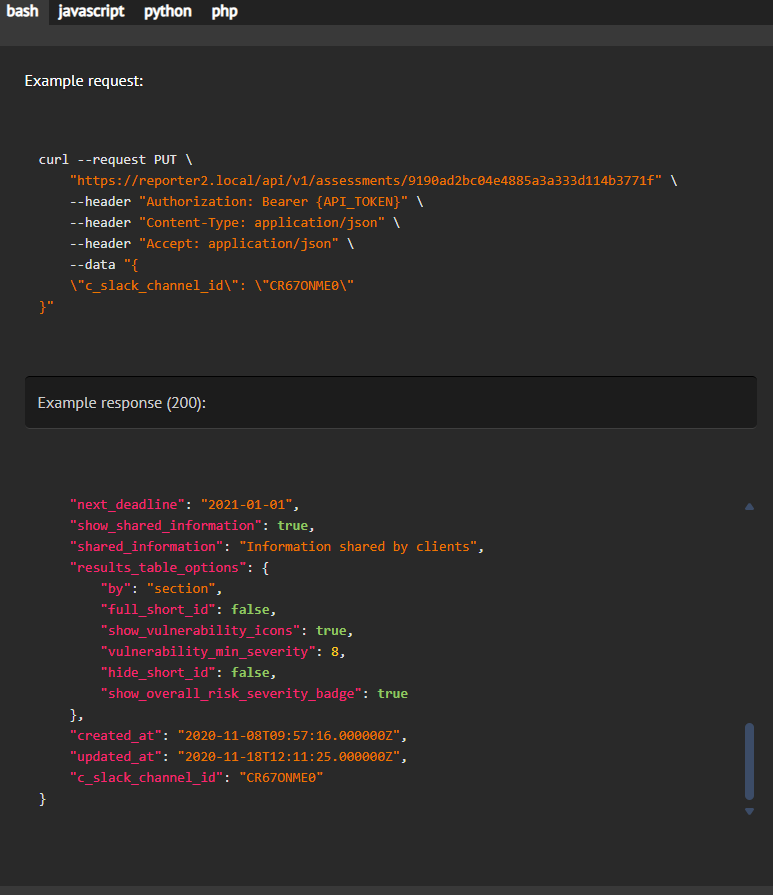
Customize Finding Layouts: Take full control over your findings by customizing which fields are visible, setting conditions for when they appear, and adjusting their display format. Define the order and structure to create clear, organized layouts that align with your reporting needs, ensuring every assessment is presented exactly as intended.
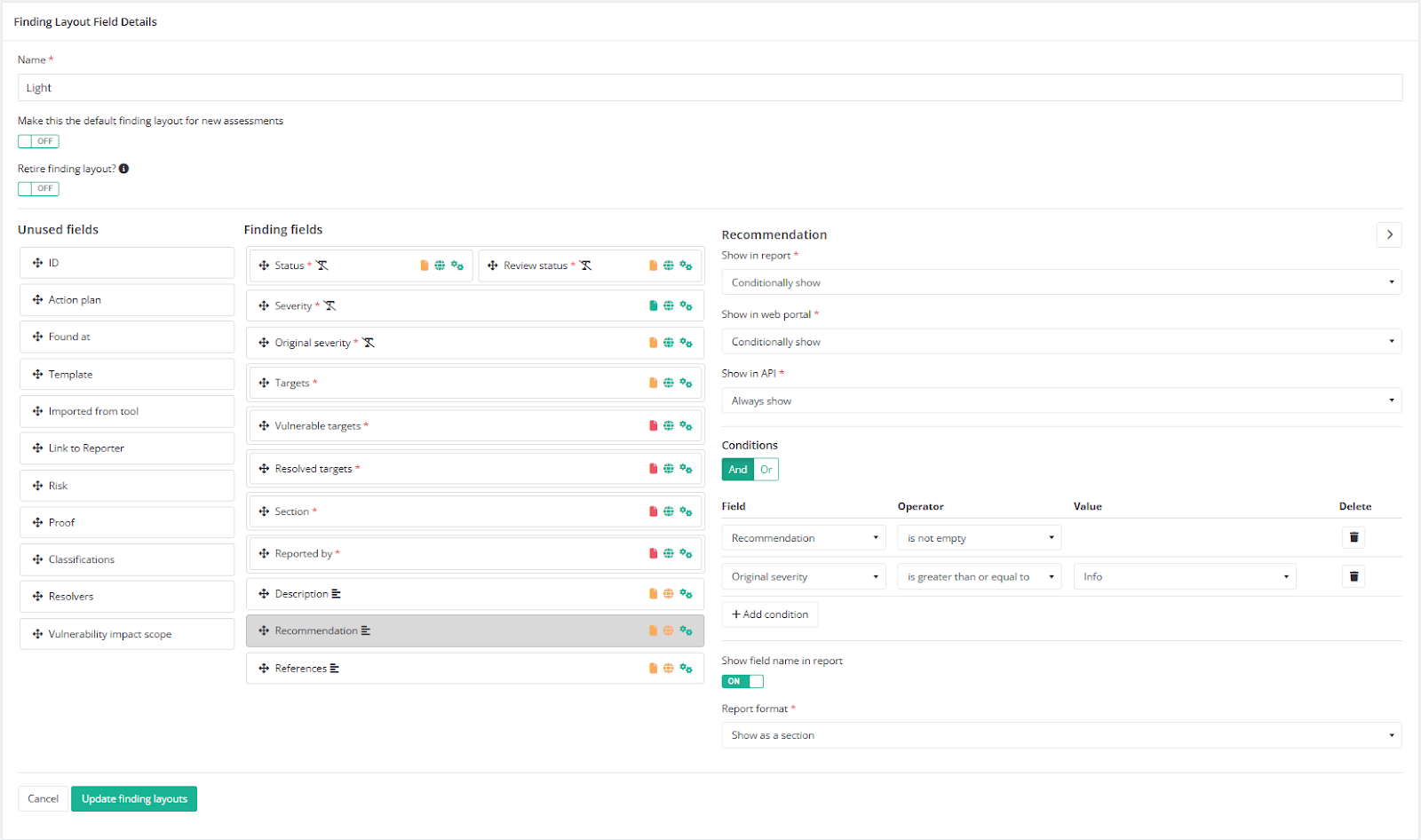
New report component: charts
It is now possible to insert charts with finding statistics to your reports. These charts are generated automatically based on the status of your findings. Simply insert the chart component in your preferred location, and Reporter takes care of all the technical details when it's generating the report. Of course, the look of these charts can be fully customized in the theme editor!
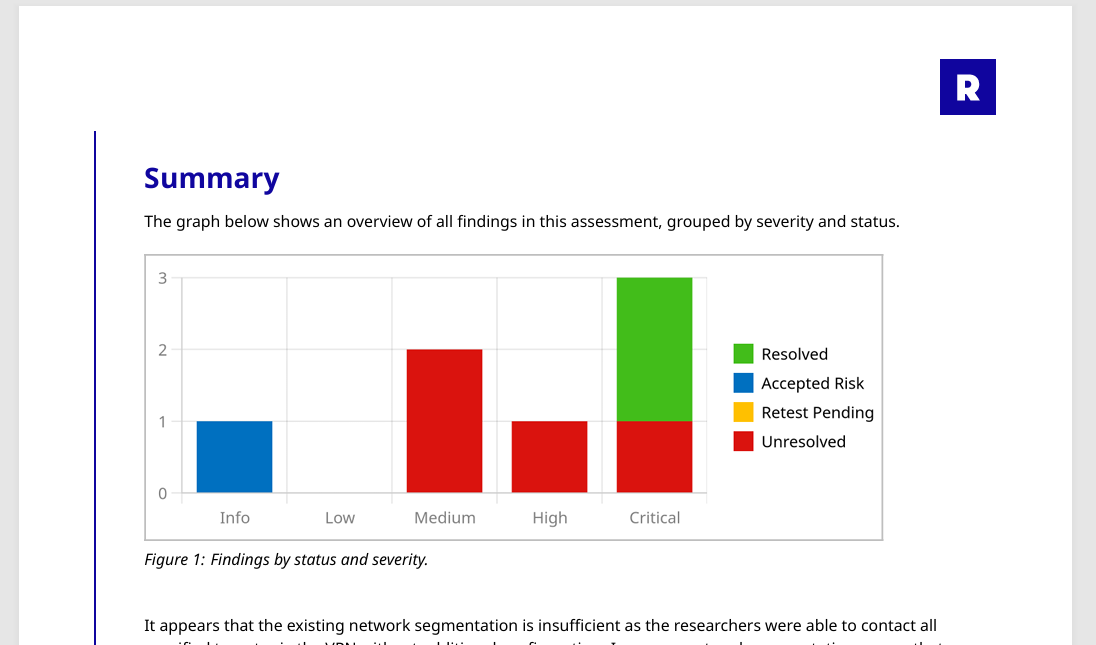
Other improvements
- Added a new option that allows findings to be shown as headers in the table of contents.
- Theme options were added for centering narrow tables and figures on the report page.
- When holding Ctrl to select multiple items in a multiselect form element, the scroll wheel now scrolls down the list of options, instead of zooming in or out.
- HTML IDs and classes were added to analytics chart and table blocks, so that they can be targeted with custom CSS.
- Tagged sections are now rendered as the name of the section in plain text if the section is not on the current report (just like findings).
- Page number columns in the findings and action plan tables are now automatically hidden when rendering a management report.
- The CWE list was updated to the latest version.
Bug Fixes
- Re-added the upload button that went missing on the font page.
- In translated reports the correct translation of the word "Table" is now used in all captions.
- Fixed a bug when publishing a finding and changing its severity in the same request would cause the wrong original severity to be set if the finding had been published before.
- Do not reset the original severity when a finding is published again.
- Clicking links in the Table of Contents in the online report no longer reloads the page.
- Fixed some minor bugs in the (multi)select component.
- The assessment templates edit page now loads with the correct language for the sections.
- Inline code no longer overlaps with surrounding text in the Markdown editor.
- Used the correct font for inline code in image and table captions in the HTML report.
- Made margins in the side-by-side view of the markdown editor look more consistent.
- Malformed shortcode components in Markdown fields are handled better so that they don't cause report compilation to fail.
- Another report compilation issue that happened when captions or copy tags contained shortcode components was resolved.
- A visual bug was fixed where inline editing target credentials would cause the contents to float right.
- A bug was fixed where the application logo and custom stylesheet would sometimes be deleted when submitting changes to the application settings.
- When assessing a finding template suggestion, the tags are now copied correctly.
- When uploading an invalid file the proper error message is now displayed.
- The action plan inputs are no longer disabled when creating a new finding template suggestion.
- After adding a file to the file upload component and clicking the "Undo" button, the file is no longer uploaded in some cases when submitting the form.