Download
Show checksums
Docker Compose example package SHA256: de1d59480499d5baf1a1e2f2f45be0d7138b28c3767e640449dde03f2dd6c3c0
Docker image SHA256: 71a4fa277e77caf4905283956473310ca4dd85f90c83ef85e0274fb4f68bedcf
Comment improvements
- Finding comments are now private by default.
- You can now reply to top-level finding comments.
- The comment reply form now appears where the posted comment will, at the bottom of the chain of replies.
- Posting a new comment, retest, or retest request now reloads the page and takes you to that event.
- The background colors of all finding events and finding event forms now change dynamically by if the edit form is open, whether
Is privateis toggled and whetherreview statusis set to published. - The child events of an unpublished finding or retest are now uncollapsed by default if the finding or retest has not been published.
- public replies to private events now show as "hidden" and in private-grey to indicate that clients can not see them.
- Warnings now appear when making public replies to private events that clients cannot see them.
- Fixed an issue where an admin very quickly editing another users' comment would not show "updated at ... by ..." in the event.
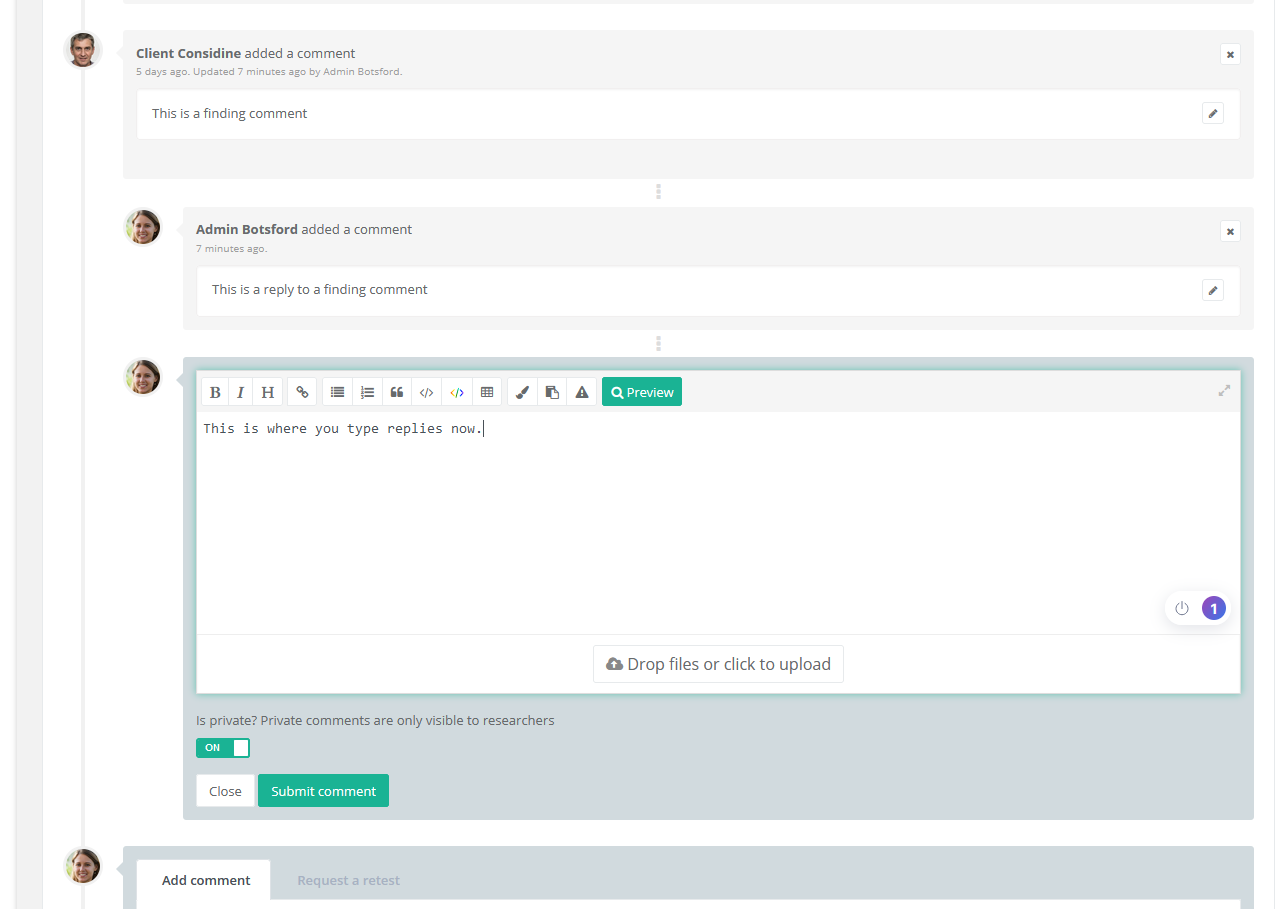
Other improvements
- Added a create documents API endpoint.
- Added a create finding templates API endpoint.
- Assessment phases can now be retrieved through the API as an include/relationship when retrieving assessments.
- Added a placeholder component to reference fields such as the client name or assessment title in markdown fields.
- A notification is displayed when unevaluated potential findings are present from the tool import when setting the assessment to a completed status.
- The markdown textarea now resizes after pasting a document, if needed.
- Clarified target import from previous assessments on the import page and in the documentation.
- Users in the activity overview and client page are now grayed out if blocked.
- Smarter report generation for Assessment Users, not all activity triggers the generation of a new PDF report.
- Findings are now ordered by
created_atfield after severity. This is equivalent to sorting by number in an assessment context. The new sorting applies to the researcher panel, results lists, and the report. Findings on index pages are still sorted newest first, to avoid showing very old findings. - Upgrade Elasticsearch in Docker example.
- Updated NPM packages that contain vulnerabilities.
Bugfixes
- The target sort modal now closes after saving.
- Fixed scrolling to and highlighting certain finding events.
- Pressing
Enterin global search no longer refreshes the page. The global search icon is now a loading icon while waiting for search results. - Fixed an exception with clearing grouped mail for users who have never logged in.
- Fixed a bug in the API where the relation form
FindingstoAssessment Sectionswas incorrectly namedsection, which caused an exception when queried and caused the correct relation,assessmentSectionto be unusable. - Target
business_impactandtarget_typefields are now correctly listed as integers in the API docs. - Fixed a bug where Researchers could not see the general docs in the navigation.
- Fix table of contents font for subsubsections.
- Fix missing contact info in PDF report if
company_phone_1is not set.